This is the first bit of homework for module 2. Something I've not done before myself and my final image needs some polishing, but here goes.
The Brief: Create a dynamic geometric image using paths in Photoshop.
Answer:

I used one of my photos from our trip to Poland of Morskie Oko. It is a work in progress and something I enjoyed doing even if it really isnt my style.
Module 1 Assessment
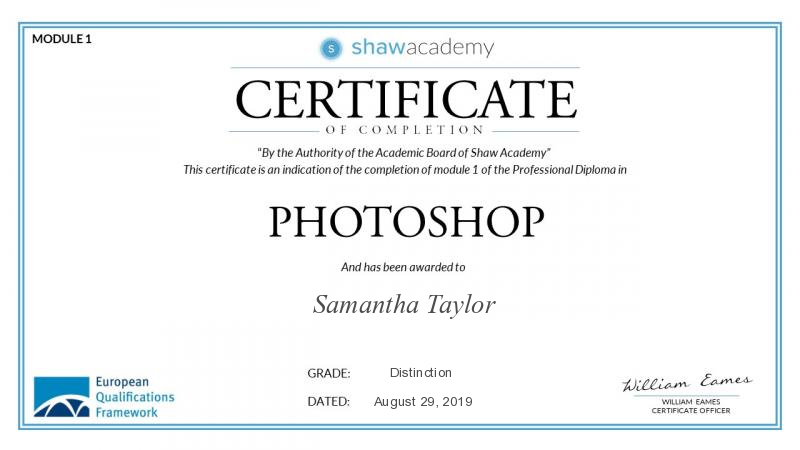
PASS WITH DISTINCTION!!
This week in my Diploma in Photoshop course, we talked about using healing tools in Photoshop to remove skin blemishes or undesired features in photos. I use these a lot day to day when editing photos for people, either of them, or their pets.
Here is an example of what can be done by using the healing tool, clone stamp tool and patch tool to not only remove a person, but remove leads too. Then using adjustment layers to non destructively make the image pop.

Week 4 Assessment
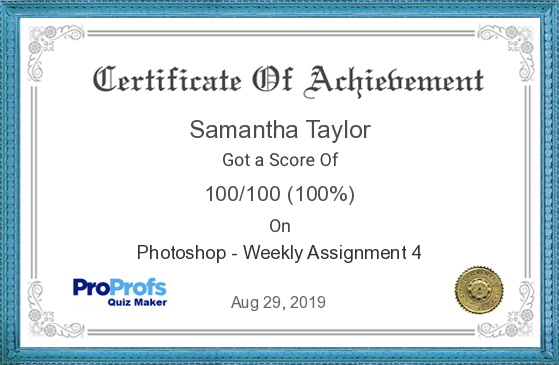
PASS!
Week 2 Lesson 2
Assignment
Brief: Create a composite using different layers and effects.
Answer: I used my holiday photos from our Poland/Holland trip last year overlaying a desk. Desk image provided by Freepik.com. I applied a stroke and drop shadow to the photos.

Source photo found on Freepik.com
#ShawPS
Week 2 Assessment
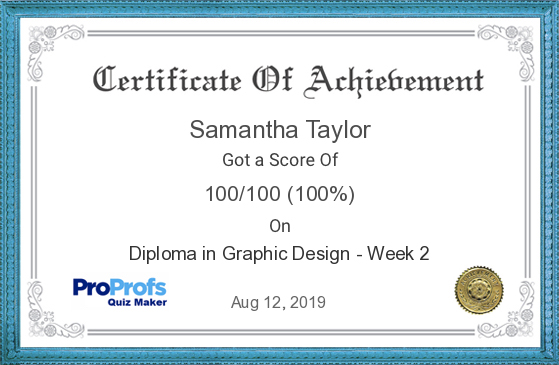
PASS!
Week 2 Lesson 1
Assignment
Brief: Create a dynamic image using any adjustment layer in Photoshop.
Answer: I used a Hue/Saturation adjustment to change an image from Autumn to Summer
Original Image

After

Source photo found on Freepik.com
#ShawPS








